Businesses regularly provide their staff with updated hardware to replace older models that have become obsolete. The cost of this fluctuates, as does the demand for equipment. However, due to the move towards remote working and increasing demand for new technology, it is becoming more complex to keep track of the lifecycle and the location of company-owned assets.
Due to increasingly stringent Data Protection laws, and the rapidly changing workplace environment, it is imperative that companies are able to keep track of assets, locate them and determine what kind of data they hold.
Losing client data and having it exploited can cause serious damage to a brand’s reputation and undermine public trust, and especially if the root cause were to be because of inadequate safeguards relating to the management of IT equipment in circulation. So, when it comes to IT asset tagging, what should the best practices be?
Why tag your assets?
Tagging company assets provides a firm with the capability to build a rolling inventory based on the lifecycle and location of company hardware, including timeframes for where each individual asset might be in that lifecycle. Tagging correctly allows the business to differentiate between new assets and ones that might be ready for decommissioning.
Because of the COVID-19 pandemic, the equipment can be found in circulation in increasingly remote locations, meaning the controls required for effective asset management has become more challenging. When done correctly, however, asset tagging will allow for greater overview than simply knowing who might currently be using a particular device - it can go into the detail of the item’s history, current location and asset health, amongst other things. Asset tagging can even be used to track warranty information.
For organizations dealing with IT devices, data security is often the primary consideration for the implementation of an asset tagging program. The theft, accidental loss, or mismanaged disposal of IT hardware creates opportunities for criminal elements to steal and make improper use of business-sensitive data. Asset tagging acts as a deterrent to this by creating a central inventory that can be tracked and controlled, no matter where in the world that piece of IT equipment might be.
So what are the best practices for tagging your IT assets?
IT asset tagging best practices
1. Develop clear procedures
Every asset tagging project needs rules that are predetermined and clearly set out in a way that makes it impossible to approach incorrectly or leave margins for error. These agreed parameters set the standards that all the workforce need to adhere to, enterprise-wide.
They need to cover:
- Who assumes responsibility for asset management
- A clear chain of custody for deployment, relocation, or decommissioning
- What to do when reporting issues with assets
- Which assets are in scope for tagging and tracking
The ones to enforce these rules will usually be your IT asset management teams, who should also educate the wider workforce about them.
2. Audit your inventory
Conducting an inventory audit requires the identification, tracking and listing of every piece of company-issued equipment, from high-risk equipment such as laptops and hard drives to peripherals, such as mice and printers, which although they may carry lower risk implications, should they be misplaced, still represent a cost to the company in terms of capital expenditure. This can be made easier by running specific programs that allow you to track assets. For example, you could:
- Run agent scans for registered software
- Run a domain scan to identify Windows devices on a network
- Perform network scans for printers, Macs and Linux computers
Not every asset can be tracked, unless you do a walk-round “stock check”, something that’s difficult with the shift to remote working. In general, only tag assets that you can track automatically without human intervention or manual steps. Any audit needs to be followed up by confirming with employees the asset is in their possession. This is increasingly important if your workforce is working remotely.
3. Include relevant information in your asset tags
Each tag must include identifying data, such as:
- Make and model number
- Initial cost
- Item description
- Assigned department
- Designated owner/user
- Item age & condition
This information will inform ITAM teams when they are assessing equipment needs or status and will assist in determining if users require new equipment and begin the decommissioning process for older individual assets.
4. Include lifecycles in asset tagging
Lifecycles directly relate to performance and data security. If performance is low, then the relative value of an asset is also low, which limits the potential for any financial return, and increases the likelihood of having to dispose of the asset completely. This in turn brings about potential risks of data leaks, if not handled securely and properly. Good forward planning significantly mitigates this risk and reduces the cost to the business.
An asset lifecycle may look like this:

Each stage is required to meet specific expectations, such as desired operability and ease of use during the lifecycle of that particular asset. If not met, this will inevitably reduce the effectiveness in informing the ITAM teams about the status relating to repair or replacement of the asset.
Lifecycles will vary, so asset tagging and tracking must be practiced consistently to remain up-to-date with the wide variety of operating assets. The key focus is to remain aware of when assets reach the end of their lifecycles, as this is the point where best handling practices are needed to remain secure and compliant, as well as retaining optimal residual values for the company.
Key insights for labeling assets
There are many ways of creating asset tags and storing, from cloud databases to physical barcodes or labels that can be applied to assets and scanned to immediately show the relevant information.
If you're using physical labels, they should be placed easily on mobile or fixed assets. To save on space and improve ease of use, labels should be sparsely populated with information. Your organization’s name and a number or barcode or QR code should be enough - something that can be easily identified within a database that may contain countless other devices.
Another thing to remember is each tag should include a number chain that's unique enough to not be confused with another. Numbers should refrain from using zeros as this can cause software glitches. Number chains should be alphanumeric or be assigned with a specific identifier. For example, if you’re tagging laptops, the number could be ‘LAP12345’. For human-readable tags make sure that you use suitable fonts, such as “serif” to enable easier differentiation between commonly confused characters, such as “1” & “I”
Managing IT assets must consider every stage of an asset’s lifecycle. This means every ITAM professional needs to consider secure IT asset disposition when implementing their compliance strategies. To learn more about why this matters, watch our webinar.
Why ITAD matters for ITAM
To manage risks and control costs, businesses should incorporate IT asset disposition into their IT governance protocols. Time and time again, businesses find themselves exposed to avoidable risk because sensitive data has been lost or stolen when assets are disposed of. Our webinar explores how to correct ITAD helps reduce these risks and includes considerations for asset lifecycles and how ITAD can help with ITAM deliverables.
To learn about all this and more, join our webinar by clicking the button below and get these unique insights.